Online & mobile how tos
Choose from the options below to learn how to use common features and customize settings in Think Online.
Use the external transfers feature to move money between your Think accounts and personal accounts at other financial institutions.
Learn how to make transfers between your own accounts, or to another Think account holder in Think Online.
Update your contact information, or change your user ID, passwords,and two-factor authentication.
View balances and transactions from many other financial institutions.
Learn where you can find your account and routing numbers in Think Online.
See all your accounts in one place and better manage your finances with Insights.