Send secure messages
Our Think Online system enables you to initiate a conversation that includes confidential information during business hours.
To send us a secure message on the website:
- Log into Think Online using the login box on thinkbank.com.
- Click on "Messages" from the main menu.
- Click on "Send us a message".
- Type your message and press "send".
To send us a secure message on the mobile app:
- Log into the Think Bank mobile app.
- Tap "Messages" from the main menu.
- Tap the new message button in the top right corner.
- Type your message and tap "send".
Receiving messages
When we reply to your messages, we will do so within Think Online. You will be notified by e-mail and app notification that a new message is available in Think Online. When you log back in, you will see a notification that you have a new message. Simply click on the notification to continue.