Order checks
You can order checks for your checking account, money market account, or your home equity line of credit in Think Online.
When ordering checks online, you can select different check designs, preview logos, monograms, and premium lettering options. You will receive two confirmation e-mails, one when your order is received and one when your order has been shipped.
To order checks online:
- Log in to Think Online through the website or mobile app.
- Select the account you'd like to order checks from.
- Click "Reorder Checks".
You can also order checks by visiting any Think branch office or by calling 1-800-288-3425.